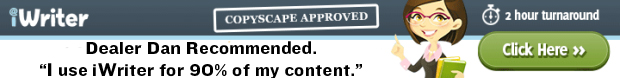First of all let me state that the title of this article is an opinion. As far as I know, there has been no conclusive research on just what the BEST permalink structure for WordPress or any other CMS actually is, when it comes to the search engines.
There is of course conclusive evidence about better permalink structures. Everything else being equal, in the below example #1 and #2 are far superior to #3:
#1: https://www.yourdomain.com/category/post-name/
#2: https://www.yourdomain.com/post-name/
#3: https://www.yourdomain.com/?p=123
This is because keywords in the URL can help to rank your pages better in the search engines – mainly because they’re being very helpful in telling the search engines exactly what that particular webpage is about.
However what about the difference between #1 and #2? Should you have the structure /category/post-name/ or should you go with /post-name/?
In my opinion and experience, you should structure your website into categories.
For the longest time, I used the permalink structure /%postname%/. This sort of structure seemed okay for mini-sites, however I noticed for much larger sites there was multiple problems.
Effects on CasinoAnswers.com
For example, my website CasinoAnswers.com. In May of last year, I was concerned about the amount of impressions it was getting in search engines, and so little click-thrus. At this point the website had over 200 pages on it. The structure I was using was /%postname%/.
 After examining numerous search results, I saw a lot of problems. People were searching “Bodog Casino Review” and it would bring up the Rockbet Casino Review. Or people were searching specific slot machines and rather than get the page for that slot machine, they were getting the homepage. Basically, visitors were not getting the results that they were wanting, and they weren’t clicking through. There were also numerous issues just getting articles indexed.
After examining numerous search results, I saw a lot of problems. People were searching “Bodog Casino Review” and it would bring up the Rockbet Casino Review. Or people were searching specific slot machines and rather than get the page for that slot machine, they were getting the homepage. Basically, visitors were not getting the results that they were wanting, and they weren’t clicking through. There were also numerous issues just getting articles indexed.
Now a lot of these problems could be because of the newness of the website, as it was launched on Jan 1, 2010. However I looked at what was a disorganized mess, and decided to organize it.
I made the changes on April 5th, 2010. Here are the unique visitor statistics for April 1st to June 30th:

I was getting double the visitors on June 30th, as I was on April 1st. Now full disclosure: we add 3 new articles per day to Casino Answers. So on April 1st there were 200 pages, and by June 30th there were approximately 470 pages, so that of course could be a factor. However I should note that looking at the rate that we add articles and the last few months, I’ve never seen anywhere near as big a jump as that.
Second, in Webmaster Tools our impressions->click-thrus were a lot higher. Checking the search engine results I was finding that after a couple of weeks, the people searching were actually getting delivered the pages that they requested rather than random/incorrect pages, or just the homepage.
3rd, we quickly gained sitelinks. In April if you searched “Casino Answers” you would get the homepage as #1 and that was it. By May we gained sitelinks and additional seach results, ie:
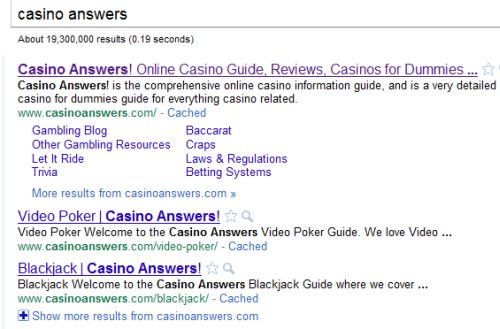
Our individual pages also would now be displayed via breadcrumbs in Google, like in the below example it shows this article is in the “Craps For Dummies” folder of the website:
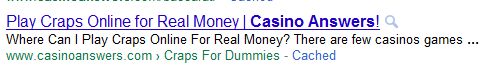
Four, indexing increased quickly. Some articles weren’t being indexed for a week to two weeks. After these changes, articles were being indexed within a couple of days, and at this point all articles are added immediately.
Of course as I’ve said above – this isn’t conclusive. This could just be the result of site aging. However there are a few other reasons why you should go with this structure, mainly:

It Just Makes Sense
Look around you. Look around your house. At least something in your house will be organized in a category structure. Is your cutlery drawer one big mess? Or is everything arranged in a tray, with knives in one slot and forks in the other? How about your entertainment shelf? Video games on one shelf, movies on another? Book shelf categorized by authors, or by hardcover and softcover?
Organization makes sense. It makes it easier to navigate. Why wouldn’t you organize? Especially when…
It Matches Your Front End
Load up your website and look at it. Is it one big alphabetical list of EVERY article you have on your website? I’m sure it’s not. Looking at the website PlayingPokerLive.com for example – as of this writing it uses the /%postname%/ permalink structure. Yet look at the navigational bar:
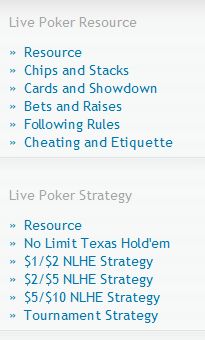
Everything is categorized. If it’s categorized on your front-end, why wouldn’t you categorize it on your backend? Why present it in one way for your visitors, and a whole different way for the search engines?
If the visitor sees the structure:
Homepage
-> Category
-> Post Within Category
Why is the search engine seeing:
Homepage
-> Category
-> Post Within Category
Really, are there any negatives to organizing everything in categories? In my opinion no. All it does is help the search engines understand the structure of your website.
I also just want to comment on a few other things related to WordPress Permalink Structures, and I’ll continually update this article as more questions arrive:
Numbers in a Permalink Structure?
Unless you’re trying to get into Google News, I wouldn’t bother with numbers in a permalink structure. It probably won’t hurt anything, however I’m adding this part in because there were theories going around that adding /%postid%/ to your structure made WordPress faster.
This MAY have been true in the past, however in various speed tests I have conducted from mid-2010 onwards, I can’t see any sort of case for adding a post ID.
In the interest of fairness, here’s a link to a Technical Post by Otto Press stating why starting any URLs with a text field is bad. As someone who is proud of his 99/100 on Firebug rating however, I really don’t see there being a big deal.
What about .php or .html?
One thing a reader noticed was that I add “.php” or “.html” to quite a few of my sites at the end. The structure I use for Affiliate Bible for example is:
/%category%/%postname%.php
I started doing this just to help the search engines truly identify what was a category, what was a sub-category and what an actual page on my website was. At this time I really can’t say whether or not it has had any effect either positively or negatively. Use it at your peril!
Don’t noindex categories/tag pages
Many people think that they should tell the search engines not to index category or tag pages. Actually I believe All In One SEO Plugin for WordPress actually does this by default. They worry about “duplicate content”. This is just crazy, and as long as you are utilizing your categories and tag pages correctly, there is absolutely no need to block them from being indexed.
WordPress Default Category Structure Sucks
One thing you need to be aware of about the WordPress setup is that by default if absolutely SUCKS. It’s mindblowingly bad actually, and the structure makes no sense.
Let’s say you set up the category “Poker Strategy”, with the slug/id being “strategy”.
The category won’t look like this:
yourdomain.com/strategy/
It’ll actually look like:
yourdomain.com/category/strategy/
That’s right: it throws the word “category” on there and makes absolutely no sense in the hierarchical structure.
To get rid of that it’s very simple: go to your permalinks and where it says category base, add “./” without the quotations. That’s a period and a slash. When you save, just the period will be there and your category structure will be correct.
Also when you do this, be sure to test it in browsers other than IE. After upgrading to WordPress 3.1, the sites I had this setup utilized on were completely broken. I was getting a redirect error. If that happens to you, be sure to install this plugin.

 Dealer Dan, pictured here with WWE Superstar Mick Foley, has been in internet marketing since 1996. He likes hugs, long walks on the beach, and making money while wearing his jammy jams. For more information, you can read all
Dealer Dan, pictured here with WWE Superstar Mick Foley, has been in internet marketing since 1996. He likes hugs, long walks on the beach, and making money while wearing his jammy jams. For more information, you can read all